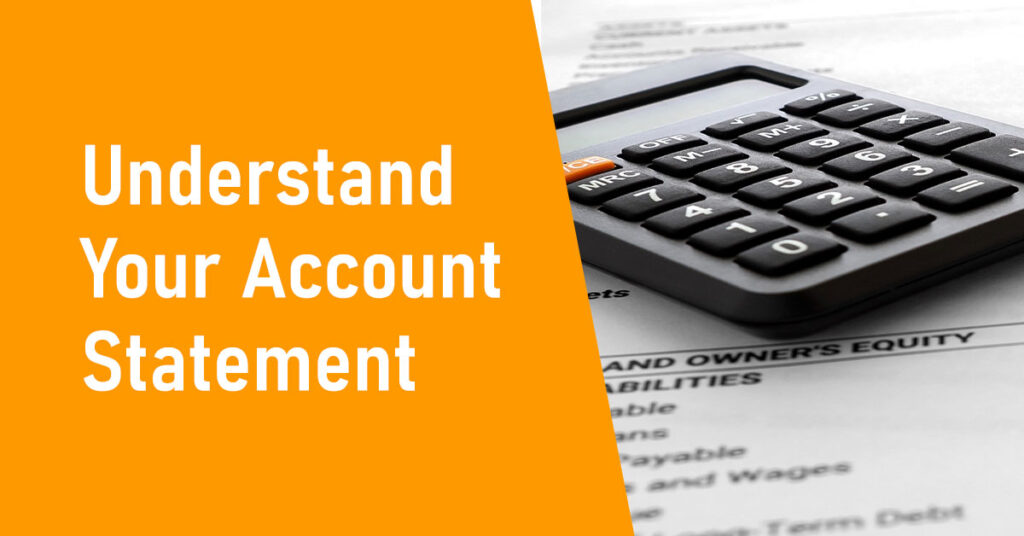In the Add a new product tool, choosing the best category ensures that you see the most appropriate attribute fields for your product.
Find your product’s best category using the Search for a category search box or browse the categories directly, by clicking the links, to choose one on your own.
Important: you need to choose a detailed category that represents the product type. If the categorization is not detailed enough, the creation will be rejected.
- Ex: for a Blender, you should choose “Home & Office > Home & Kitchen > Kitchen & Dining > Kitchen & Cooking Small Appliances > Blenders”.
- Ex: for a Blender, the following categorization will be rejected as not detailed enough: “Home & Office > Home & Kitchen”
If you are not sure of your product’s category, the search tool is a quick and useful option. In the box, type a few simple product keywords. It is often best to choose the most basic keywords from the product’s name, such as “smartphone” or “shower gel”
The results suggest a list of categories as a drop-down list. You can refine your search. You may need to browse several subcategories or keywords before you reach the product type level. When you reach this point and click on the best category for your product, you will continue on to enter and submit your product information to create a product detail page.